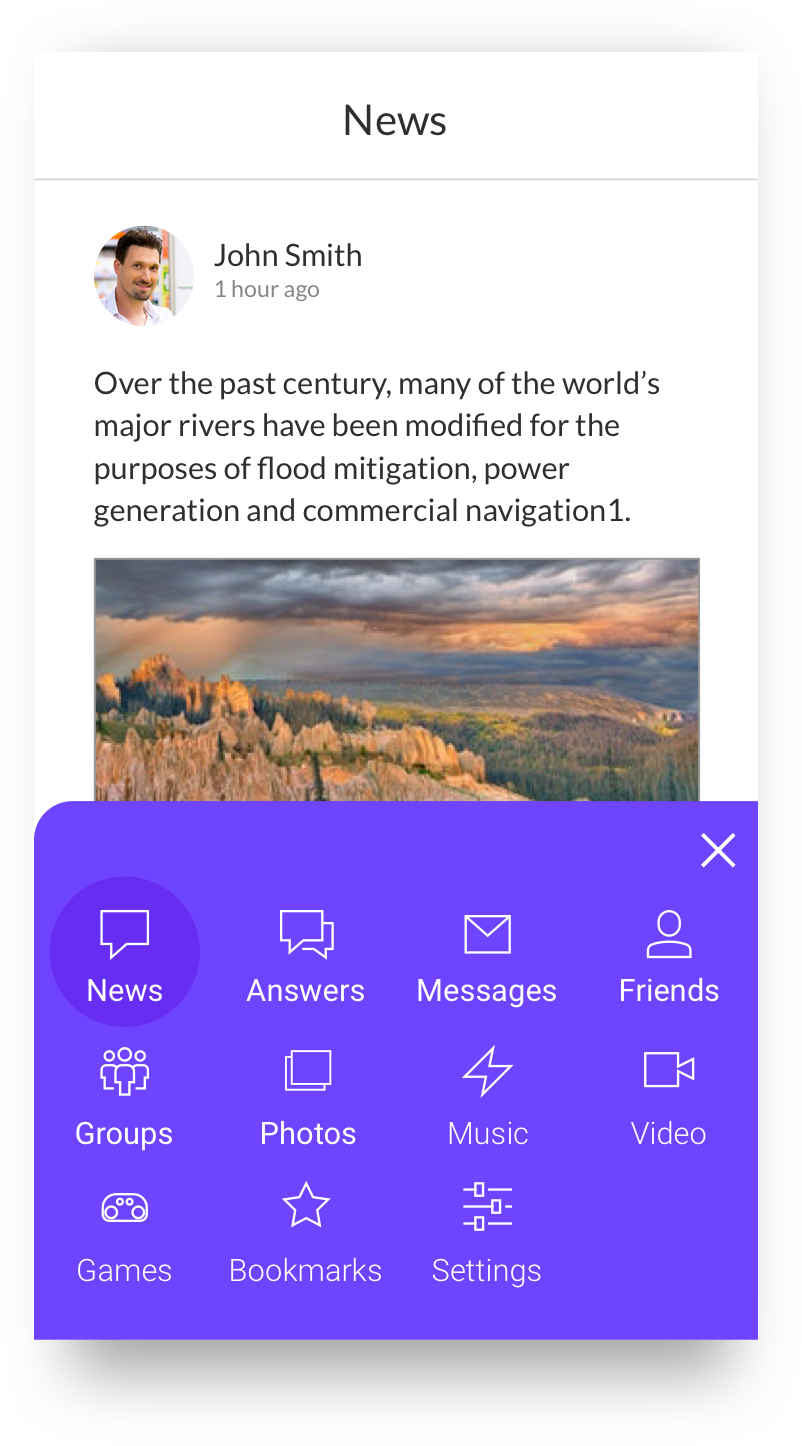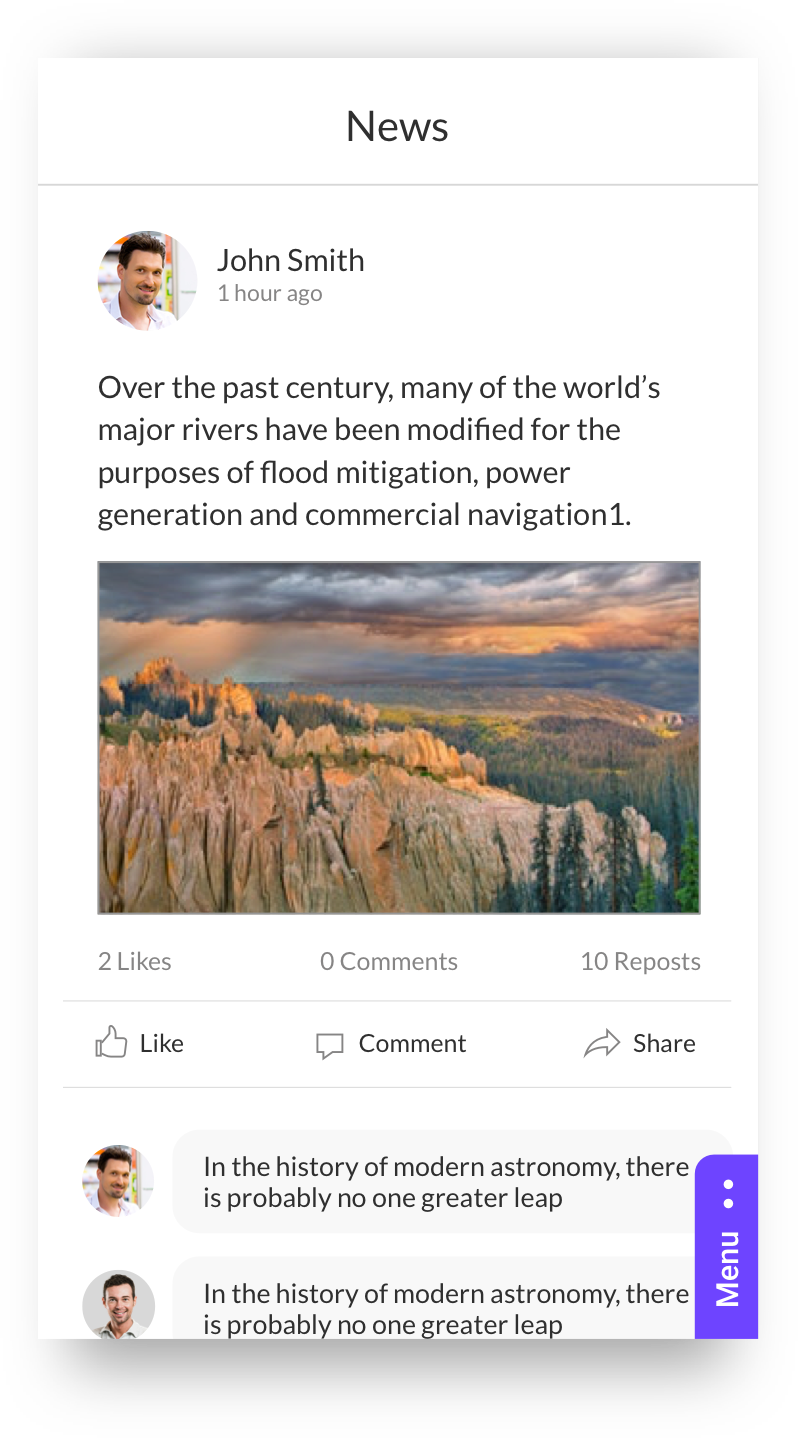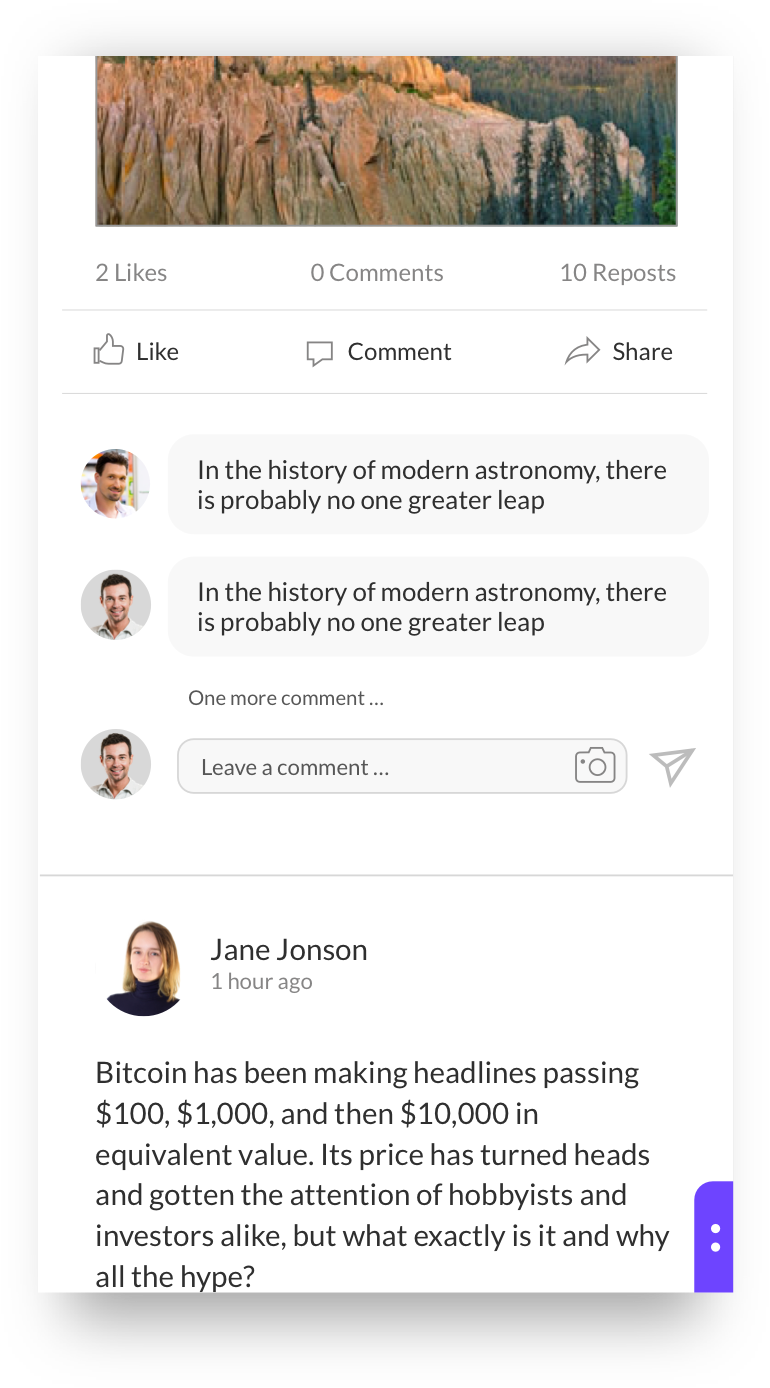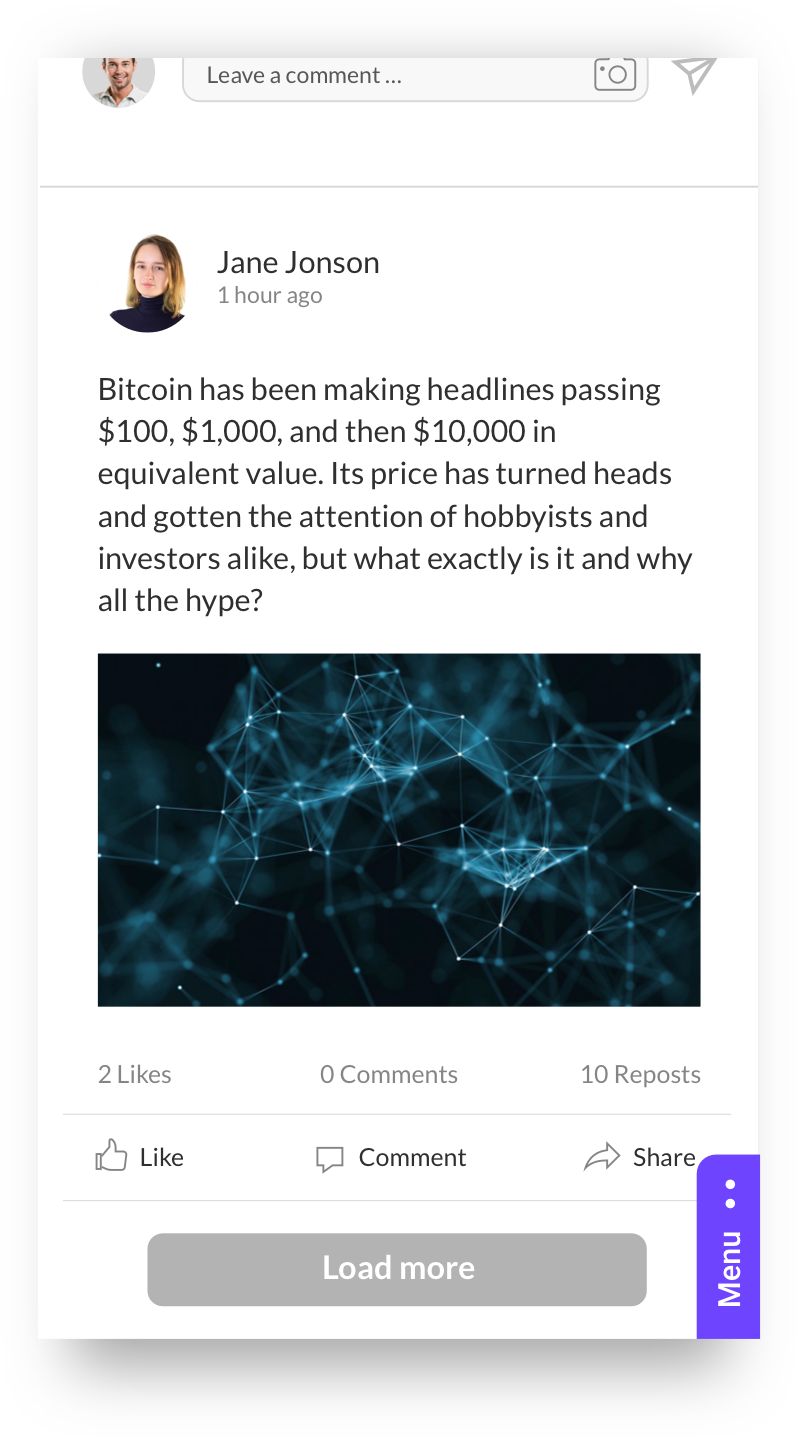On scrolling down the content, sidebar minimize further (hide the vertical sign Menu) and display just hamburger icon. In this stage sidebar takes minimum space of the screen, just getting the space of natural content indent.
To expand back the sidebar user need to tap on sidebar or swipe it left.